Lejdi Prifti
0 %
-
Residence:
Albania -
City:
Tirana -
Email:
info@lejdiprifti.com
English
Italian
French
Spring
React & Angular
Machine Learning
Docker & Kubernetes
AWS & Cloud
Team Player
Communication
Time Management
- Java, JavaScript, Python
- AWS, Kubernetes, Azure
- Bootstrap, Materialize
- Css, Sass, Less
- Blockchain, Ethereum, Solidity
- React, React Native, Flutter
- GIT knowledge
- Machine Learning, Deep Learning

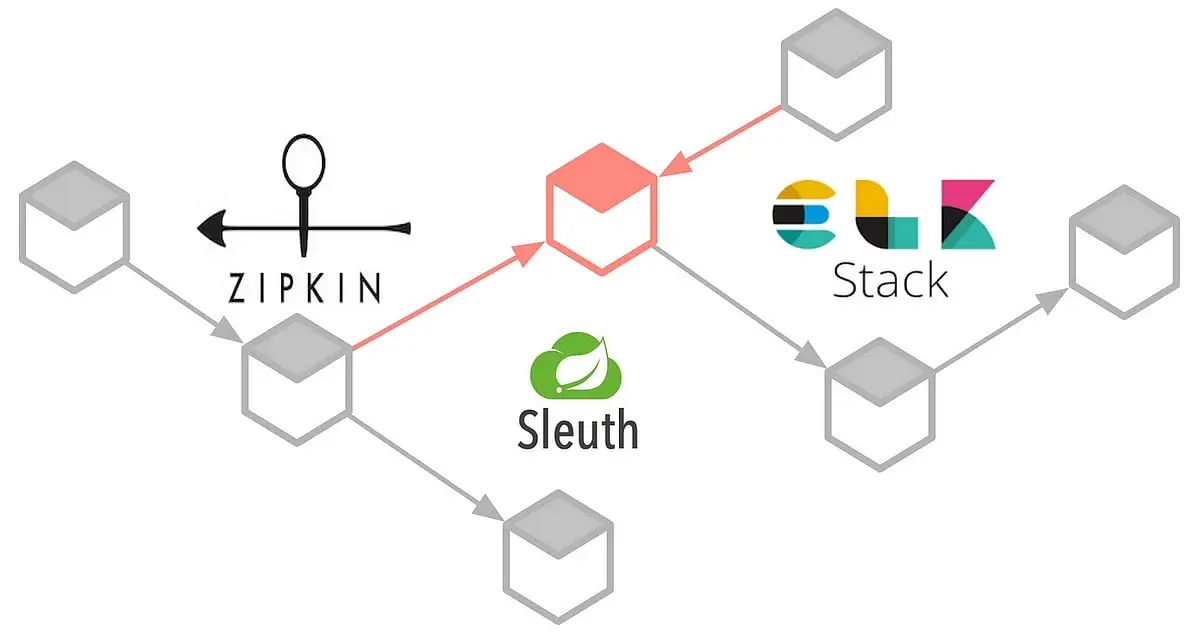
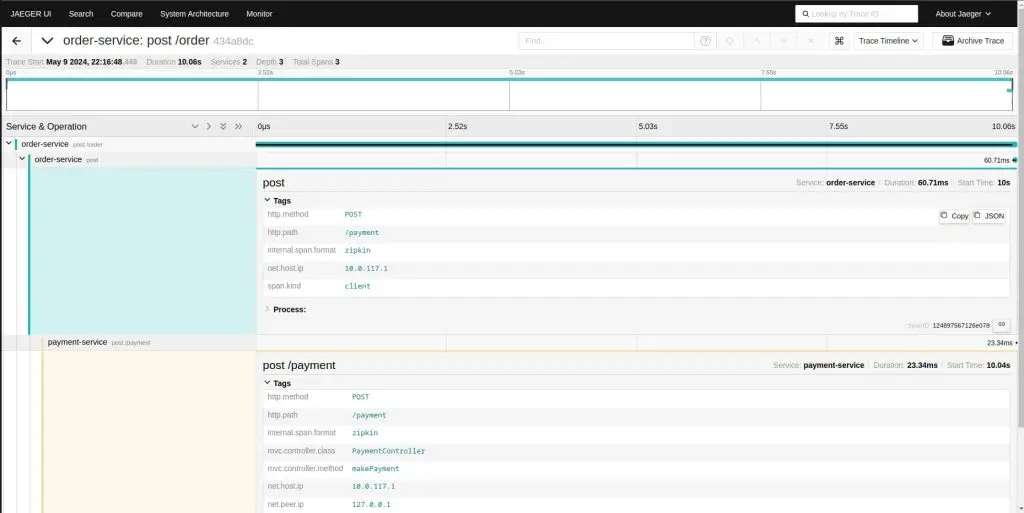
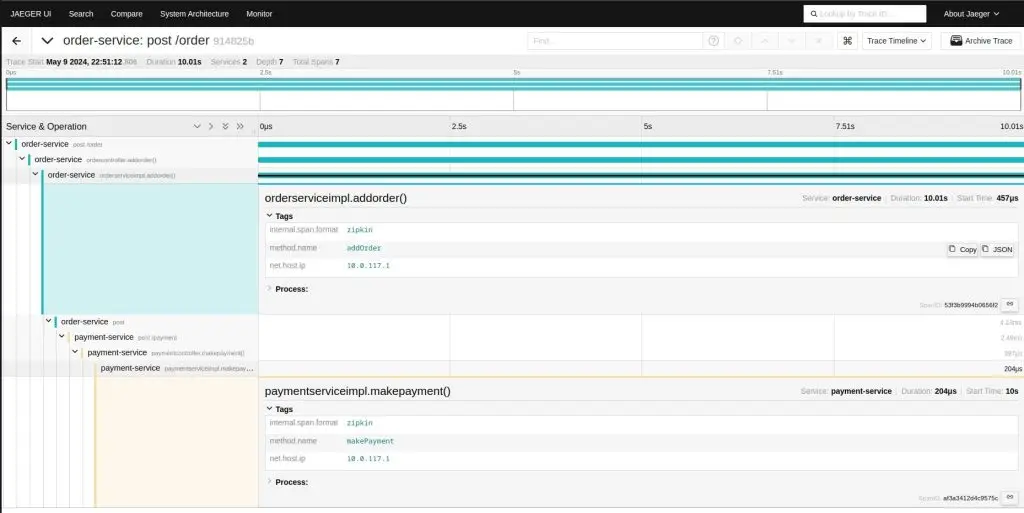
You really make it seem so easy with your presentation but I find this topic to be really one thing that I feel I might never understand.
It kind of feels too complicated and extremely wide for me.
I’m taking a look forward to your subsequent submit, I will attempt to get the dangle of it!
Very interesting subject, thank you for putting up.