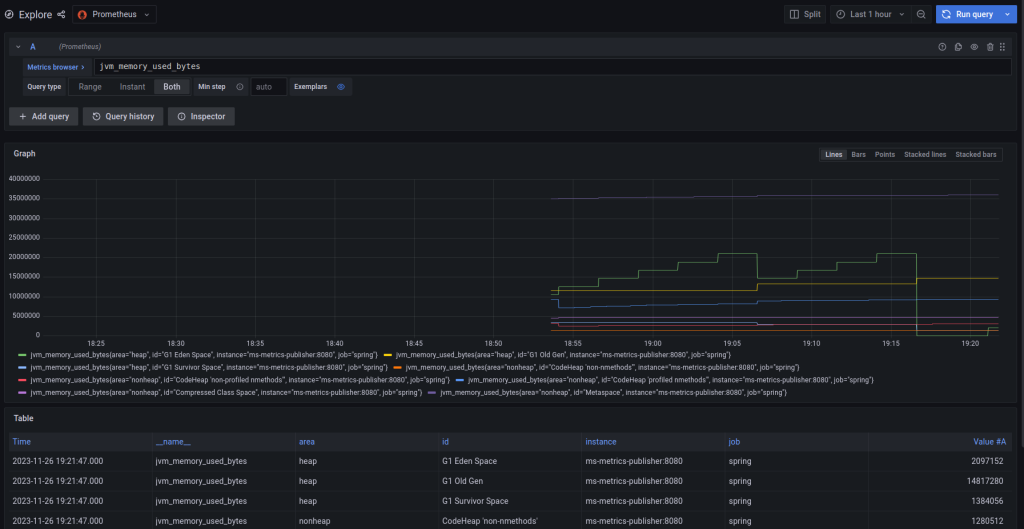# HELP jvm_compilation_time_ms_total The approximate accumulated elapsed time spent in compilation
# TYPE jvm_compilation_time_ms_total counter
jvm_compilation_time_ms_total{compiler="HotSpot 64-Bit Tiered Compilers",} 624.0
# HELP jvm_gc_live_data_size_bytes Size of long-lived heap memory pool after reclamation
# TYPE jvm_gc_live_data_size_bytes gauge
jvm_gc_live_data_size_bytes 0.0
# HELP disk_total_bytes Total space for path
# TYPE disk_total_bytes gauge
disk_total_bytes{path="medium/metrics-publisher/.",} 5.01646073856E11
# HELP jvm_memory_committed_bytes The amount of memory in bytes that is committed for the Java virtual machine to use
# TYPE jvm_memory_committed_bytes gauge
jvm_memory_committed_bytes{area="heap",id="G1 Survivor Space",} 2097152.0
jvm_memory_committed_bytes{area="heap",id="G1 Old Gen",} 3.3554432E7
jvm_memory_committed_bytes{area="nonheap",id="Metaspace",} 3.178496E7
jvm_memory_committed_bytes{area="nonheap",id="CodeCache",} 9371648.0
jvm_memory_committed_bytes{area="heap",id="G1 Eden Space",} 2.7262976E7
jvm_memory_committed_bytes{area="nonheap",id="Compressed Class Space",} 4653056.0
# HELP tomcat_sessions_expired_sessions_total
# TYPE tomcat_sessions_expired_sessions_total counter
tomcat_sessions_expired_sessions_total 0.0
# ...